In today’s fast-paced digital world, efficiency and productivity are key. Fortunately, Google provides a plethora of free tools designed to simplify your life, boost productivity, and enhance creativity. Whether you're a student, a professional, or just someone trying to organize your daily tasks, these tools have you covered. Here’s a closer look at ten free Google tools that can make your life significantly easier.
1. Google Drive: Your Cloud Storage Solution
Google Drive is a secure cloud storage platform that lets you store, share, and access files from any device. With 15GB of free storage, you can save documents, photos, and videos and share them effortlessly with colleagues or friends.
How it helps:
- No need for physical storage devices.
- Seamless collaboration via shared folders.
- Access your files anywhere, anytime.
2. Google Docs: Collaborative Word Processing
Say goodbye to traditional word processing software. Google Docs allows real-time collaboration, meaning you and your team can edit and comment on documents simultaneously.
Key features:
- Autosave ensures you never lose your work.
- Integration with Google Drive.
- Powerful templates for resumes, letters, and more.
3. Google Calendar: Stay Organized and Punctual
Keeping track of your schedule has never been easier. Google Calendar lets you plan your day, set reminders, and coordinate meetings with others.
Why you’ll love it:
- Syncs with other Google tools like Gmail.
- Customizable notifications for reminders.
- Shareable calendars for family or work events.
4. Google Photos: Effortless Photo Management
Managing your photos can be overwhelming, but Google Photos simplifies it with cloud storage, advanced search options, and editing features.
Features to explore:
- AI-powered search for objects, places, or people.
- Auto-backup for your photos and videos.
- Free photo and video storage up to a certain quality.
5. Google Keep: Simple Note-Taking
Google Keep is a lightweight yet powerful app for jotting down ideas, making to-do lists, and setting reminders. Its colorful interface makes organizing fun and easy.
Top benefits:
- Sync notes across devices.
- Use voice memos that convert to text.
- Integration with Google Calendar for seamless task management.
6. Google Translate: Break Language Barriers
Traveling abroad or reading foreign content? Google Translate supports over 100 languages, making communication effortless.
Standout features:
- Camera translation for signs or menus.
- Offline mode for use without an internet connection.
- Instant conversation translation for live interactions.
7. Google Forms: Simplify Data Collection
From surveys to event registrations, Google Forms is your go-to tool for collecting data efficiently. Customize forms with themes and analyze responses in real-time.
How it helps:
- Automatically organizes data into Google Sheets.
- Easy sharing via links or email.
- Versatile templates for different needs.
8. Google Sheets: Advanced Spreadsheet Management
Google Sheets offers robust spreadsheet functionality with advanced features like formulas, charts, and real-time collaboration.
Why it’s awesome:
- Perfect for tracking budgets, inventories, or project progress.
- Seamless sharing and editing options.
- Add-ons for extended functionality.
9. Google News: Stay Updated on the Go
Google News curates articles and updates tailored to your interests. It’s the ultimate tool to stay informed without spending hours scrolling through websites.
Features you’ll love:
- Personalized news feed.
- Global and local news coverage.
- Offline reading options for saved articles.
10. Google Alerts: Monitor the Web for Updates
Stay ahead in your industry by setting up Google Alerts for topics that matter to you. Whether it’s a competitor’s activity or industry trends, you’ll get updates delivered to your inbox.
Why it’s useful:
- Track specific keywords or topics.
- Monitor your online reputation.
- Get regular updates on news and developments.
Why Use These Tools?
Google’s suite of free tools is designed with user convenience in mind. They are cloud-based, easily accessible, and integrate seamlessly with one another, ensuring that you stay productive whether at home, work, or on the go.


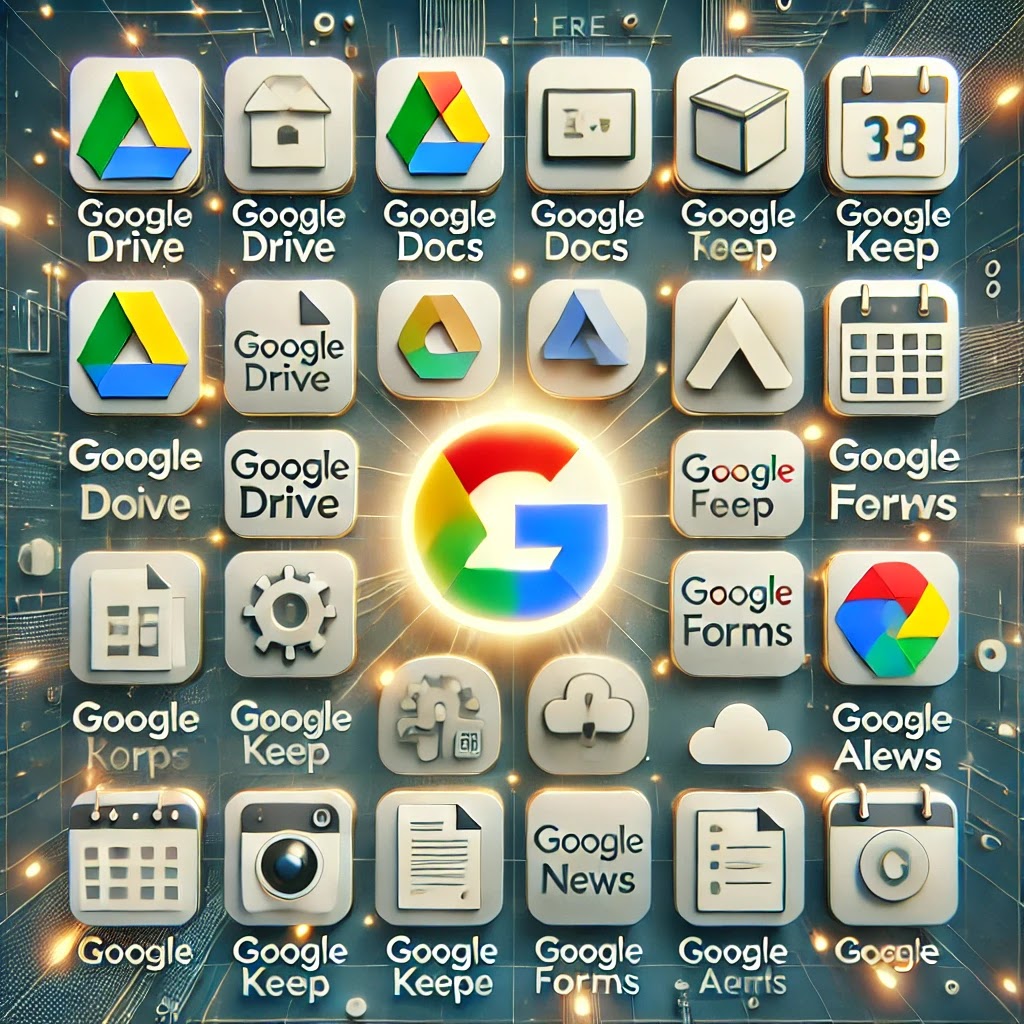






0 Comments